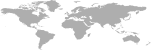AdWords for eCommerce – Some Best Practices
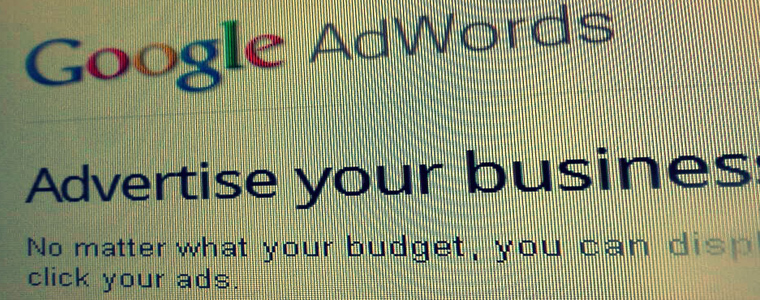
Through the past few years of working with AdWords for eCommerce, we have developed a strategy which involves always working backwords. That means we start with the conversion, followed by the campaign structure, and finally the campaign settings.
1. Make sure all conversion codes are properly inserted, track conversion values, and keep track of phone call data whenever possible.
We make it a #1 priority that conversion codes are properly setup on every relevant landing page. For retail sales, that means that a conversion code is present on every Thank You page that a user can land on. So, if you have multiple payment processors, like Authorize.net, PayPal, and Google Checkout, then make sure the code is placed on them all.
Click here for Google AdWords’s official conversion tracking guide
While you are setting up your conversion codes, make sure you are tracking conversion values as well. You may say to yourself that you are tracking conversion values at the bank, but importing sales data into AdWords helps you make profitable adjustments to your account on the fly.
Mobile search queries take up nearly 10% of all search queries worldwide. So it is important to be present when you users are looking for you. If you decide to present a phone number in your ads, make sure that you are tracking these incoming calls. This can be done by either providing a single phone number to the whole account, or by providing a unique number for each campaign or ad. There is software out there to help you manage this process.
Finally, if you do not have a call center, AND your website is not optimized for mobile browsing: consider turning on mobile networks. You will see higher CTRs, and perhaps a lower conversion rate, but cost per conversions should be OK.
2. Target the long tail first. Start with a brand campaign (if you have many name brands), and another campaign advertising every product in your shop. And do not start your campaigns with ‘generic’ keywords like “women’s shoes.”
A key aspect of managing an AdWords account that has a high quality score is proper organization, and many, many Ad Groups with high CTR. By organizing brand names in one campaign, you can easily make one ad template that suffices every brand you sell. This reduces your workload if you have hundreds of brands. Brand campaigns typically have relatively high CTRs (depending on competition) and can range from 2-5%.
Next, you will want to run a Product campaign. This is to target the long tail of your website, which guarantees high CTR and high conversion rates since these searches are at the end of the purchasing funnel. It is important to test these ads with and without the price of the product. Including the price often increase conversion rates due to transparency. The problem is that it is difficult to update pricing all the time when you have changes happening every day or every week.
There are software products out there that can automate the campaign building process for you and that also display updated pricing from your inventory. Your options for campaign building automation are: adCore (free, up to 5 campaigns, $9.99 per campaign after that), Marin Software ($499 per month minimum), and Kenshoo ($10,000 minimum monthly fee).
3. Campaign settings & organization based on settings
The basic settings that we implement revolve around a single concept: take the control out of Google’s hands. We love Google for providing the largest marketplace for commerce in history, but we have learned from experience that when Google optimizes for us, we do not get the best results.
Bidding Option: I’ll manually set my bids for clicks.
Delivery method: Accelerated Show ads as quickly as reasonably possible Ad Rotation: Rotate: Show ads more evenly.
If you have a large number of ads and keywords, you will want to adjust your bids on a daily basis. Do not get tempted into using Google’s system; rather find third party software that helps you manage bids at the keyword or ad-group level.
It is very important to separate your campaigns by target network. Search and Display should always be in separate campaigns. The reason for this is that the quality of the traffic is so different that as an SEM manager you will want to get a faster view of what is working and what is not. It is acceptable to include Mobile and Tablets within a Search campaign, but if you want to get extra granularity, it is important to separate Mobile from the rest.
We have many more best practices, and your experiences might be different from ours. Please feel free to share your comments or E-Commerce SEM tips in the comments section.