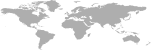Multiple Web Browser Compatibility

As online users are now using more different types of internet browsers than ever before, it is more important than ever that your ecommerce site performs consistently throughout all browsers.
The good news is that the vast majority of online shoppers – over 80% – use either Internet Explorer or Firefox. The bad news is that there are over 100 different browsers and countless flavors of the Internet Explorer & Firefox.
The common argument used to avoid dealing with compatibility issues is that as the percentage of people using for example Chrome is relatively low, around the 3% mark globally, it isn’t worthwhile taking those users into account. This is probably not a wise way to approach the issue, especially for an ecommerce based site. 3% can make a big difference to your bottom line, as it’s not only Internet Explorer users who buy goods and services online.
The truth is, that tailoring an ecommerce site for cross browser compatibility is a pain. But the benefits can pay off in the long run by allowing you to secure sales from a wider customer base.
The main difficulties when it comes to browsers
1. Variety of Web Browsers:
As Windows Internet Explorer, Mozilla Firefox, Apple Safari, Google Chrome, Opera and many more.
2. Different Web Browser Versions
The major difference between two versions of the same browser is their support for newer portions of the HTML language. Internet users though tend to upgrade their browser based on the addition of new features, like email integration and instant messaging. However, not all users switch immediately to the newest versions. A good rule of thumb is to design your pages to work for the last two versions of the major browsers.
3. Older Browsers
As web technology advances web browsers are falling behind. These lagging browsers put ecommerce businesses in something of a quandary. How do you offer customers the best possible user experience without leaving some of those customers behind?
How to become Multiple Web Browser Compatible
1. Set a Goal
The first step toward solving old browser or noncompliant browser problems is to apply the 80/20 rule also known as the Pareto principle. Basically, 80% of your online store’s business comes from 20% of potential customers. When applying this principle loosely we’ll focus on the top browsers only.
2. End User Web Experience
Ensuring that your Website looks and performs well in a multiple browser world starts with measurement and testing. The overall goal is to provide a quality Web experience for the end user and to accomplish this consistently. Cross browser testing can be divided into four main categories:
• The Visual – The easiest measure is to simply take a look. Visual verification is a straightforward process. However, verifying five or six major browser vendors and the multiple versions of each can become tedious.
• The Functional – Do your critical business functions work successfully? Or will you leave someone with a full shopping cart waiting or unable to check-out?
• The Performance – Three benchmarks can be used to assess end- user web application performance:
o Availability: Shows that a Web page or full end-to-end transaction requested by a user is executed successfully without errors.
o Response Time: Shows the speed at which every end-to-end transaction, page, image or third party content downloads.
o Consistency: shows the site’s ability to achieve a quality customer experience across multiple visits.
o Perceived Performance: It measures how long it took for the page to appear like it finished moving and how long it took for all visible “above the fold” components to load.
3. World Wide Web Consortium
Another thing you should make a habit of is to validate your pages through the World Wide Web Consortium. Founded in 1994 the W3C has made it its obligation to guide the development of the Web and create a common basis to build upon. W3C offers free validation tolls.These useful tools are trying to ensure that your visitors will get roughly the same experience when they visit your site.